Description
Printer Photocopier Machine KONICA BIZHUB C300I AA2K021

The Konica Minolta bizhub C300i color multifunctional device has everything an office needs during its work.
Copy, print and scan functions are part of the standard equipment, while a fax function is also available as an option.
With its 10.1″ color, customizable user interface, you can use the bizhub device as easily as a smartphone or tablet.
Efficient scanning in color, high-capacity sheet-turning original feeder, a wide spectrum of scanning modes and excellent quality.
The perfect solution for document capture and distribution workflows (e.g. archiving).
With the recommended monthly print volume of 25,000 pages, it can satisfy the needs of a medium or large office for a long time as a network printer and copier.
All this at a particularly favorable operating cost level and with high reliability.
The 256GB SSD drive provides the opportunity to create up to 1,000 user accounts.
The identified login, secure network authentication (IP address filtering and port blocking), data encryption, SSD overwriting
and copy protection functions provide sufficient security for the company’s sensitive data against unauthorized intrusions.
The configuration also has a duplex printing unit, 2 x 500-sheet paper cassettes, a 150-sheet multi-purpose paper tray and a machine table that provides the ideal height for handling.
The low energy consumption of the C300i, the automatic analysis of the working time and the setting of the sleep mode timing do not compromise efficiency.

Printing
High-quality color printing
1800x600dpi resolution mono and color printing up to A3 size
High printing speed
The bizhub C300i can print up to 30 pages in A4 size either in black and white, in color or double-sided
Network connection
Installed on the network as a high-performance central printer, it is also perfectly suitable for serving complete offices
Mobile printing
Option to print documents directly from a mobile device. AirPrint (iOS); Mopria (Android) compatibility.

Scanning
Predefinable scanning programs
We can save the characteristics of regularly occurring jobs (characteristics of the originals, output format, quality, storage destination, etc.) so that we do not have to enter them again
Scan preview
Provides a real-time preview of scanned documents, so they can be checked before sending
Scanned documents can be marked with comments
Scanned documents can be tagged with date/time, filing number, individual text comments for archiving and retrieval purposes
A wide variety of scanning modes are available
Scan to eMail/ SMB/ FTP/ Box / USB/ WebDAV/ DPWS/ URL; TWAIN scan

Copying
Efficiency and comfort
Up to 100 sheets can be placed in the machine’s sheet-turning original feeder, thus increasing company efficiency. Thanks to the built-in duplex unit, you can save money by copying and printing on both sides.
Ease of use
An easy-to-understand, easy-to-use panel and the ability to store frequently used settings make work easier and faster
Detection and removal of blank pages
Automatic deletion of blank pages (e.g. when copying and scanning mixed one- and two-sided documents)

Fax (separately purchased modem required!)
Fax reception, forwarding
Forward incoming faxes by e-mail or to an SMB folder
Sending a fax from a computer
Direct fax transmission from a computer
IP Fax
Send a fax over the network between Konica Minolta MFPs; color and black and white mode support
Shared address book
The internal address book of the bizhub C300i can be shared with the computer fax client.

Boxing
Box function
The 256GB SSD storage provides the opportunity to create user accounts, to temporarily store print, copy, scan and fax jobs for sending or printing, and to permanently store frequently used documents.
Rights-based access even online
Personal, group and public user accounts can be created on the machine. If authorized, the stored files can also be accessed online via a web browser.
Automatic deletion for data security
It is also possible to automatically delete files stored in the user account after a preset period.

Safety
Authentication
User access via password, username + password, ID card (option) or fingerprint scanner (option).
bizhub SECURE
Konica Minolta Security consulting and MFP setup. Enjoy the peace of mind knowing your device is safe.
Data encryption
Encryption of data stored on the hard drive and password protection for accessing the hard drive.
Network security
SSL / TLS, HTTPS, 802.1x and IPsec support.

Expansion and development possibilities
The functionality and productivity of the Konica Minolta bizhub C300i set can be further enhanced with a number of accessories.
- Two scanner original feeders for faster scanning,
- finishers set with sorting, stapling, punching and folding options,
- WiFi unit, fax card for full communication,
- ID card reader, fingerprint reader for secure identification,
- additional paper cassettes with a maximum capacity of up to 6,650 sheets,
- a wide range of software solutions
helps you customize the machine to meet your expectations in every way.

Environmentally friendly
Dynamic eco timer for lower energy consumption
Automatic analysis of work time and setting of sleep mode timing
ECO printing
When printing to a machine in sleep mode, the touch screen does not light up
ECO scanning
Significant savings are made by the fact that the machine does not heat up to the temperature required for printing when scanning
Weekly timer
The energy-saving sleep mode timer setting can be individually programmed for each day of the week

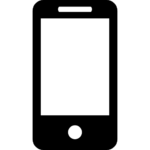
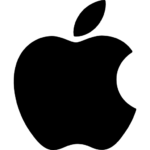 iPhone
iPhone Samsung Phones
Samsung Phones Smart Watch
Smart Watch Google Pixel Phones
Google Pixel Phones Sony Phones
Sony Phones itel Mobile Phone
itel Mobile Phone Monitor Screen
Monitor Screen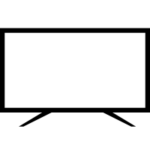 Television All Brands
Television All Brands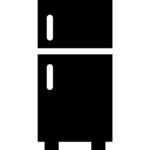
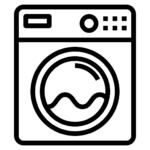 Washing Machines
Washing Machines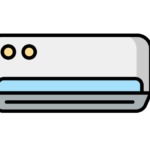 Air conditions
Air conditions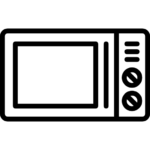 Micro Oven
Micro Oven Weighing Machine KG weight Measure Scale
Weighing Machine KG weight Measure Scale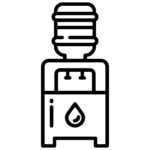 Water Dispenser
Water Dispenser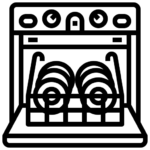 DISHWASHER MACHINE
DISHWASHER MACHINE Sandwich Maker
Sandwich Maker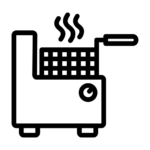 Deep Fryer
Deep Fryer Rice Cooker
Rice Cooker Coffee Maker & Electric Kettle
Coffee Maker & Electric Kettle
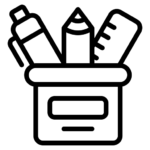
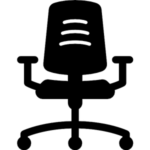
































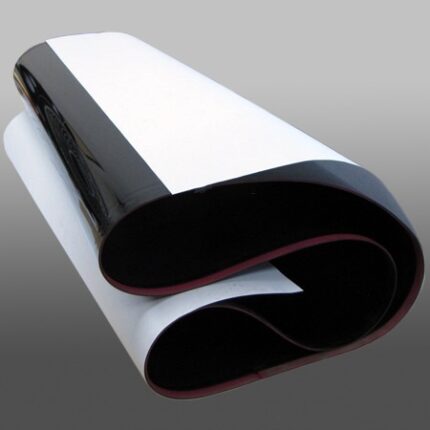


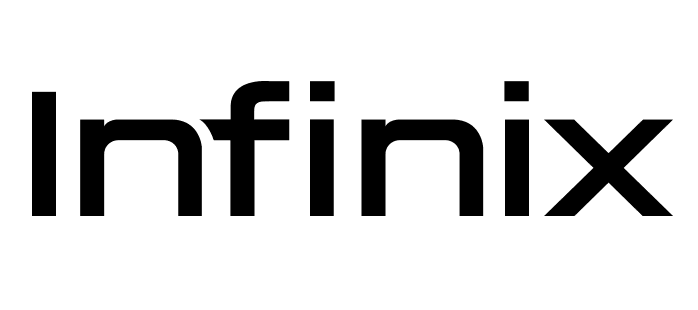
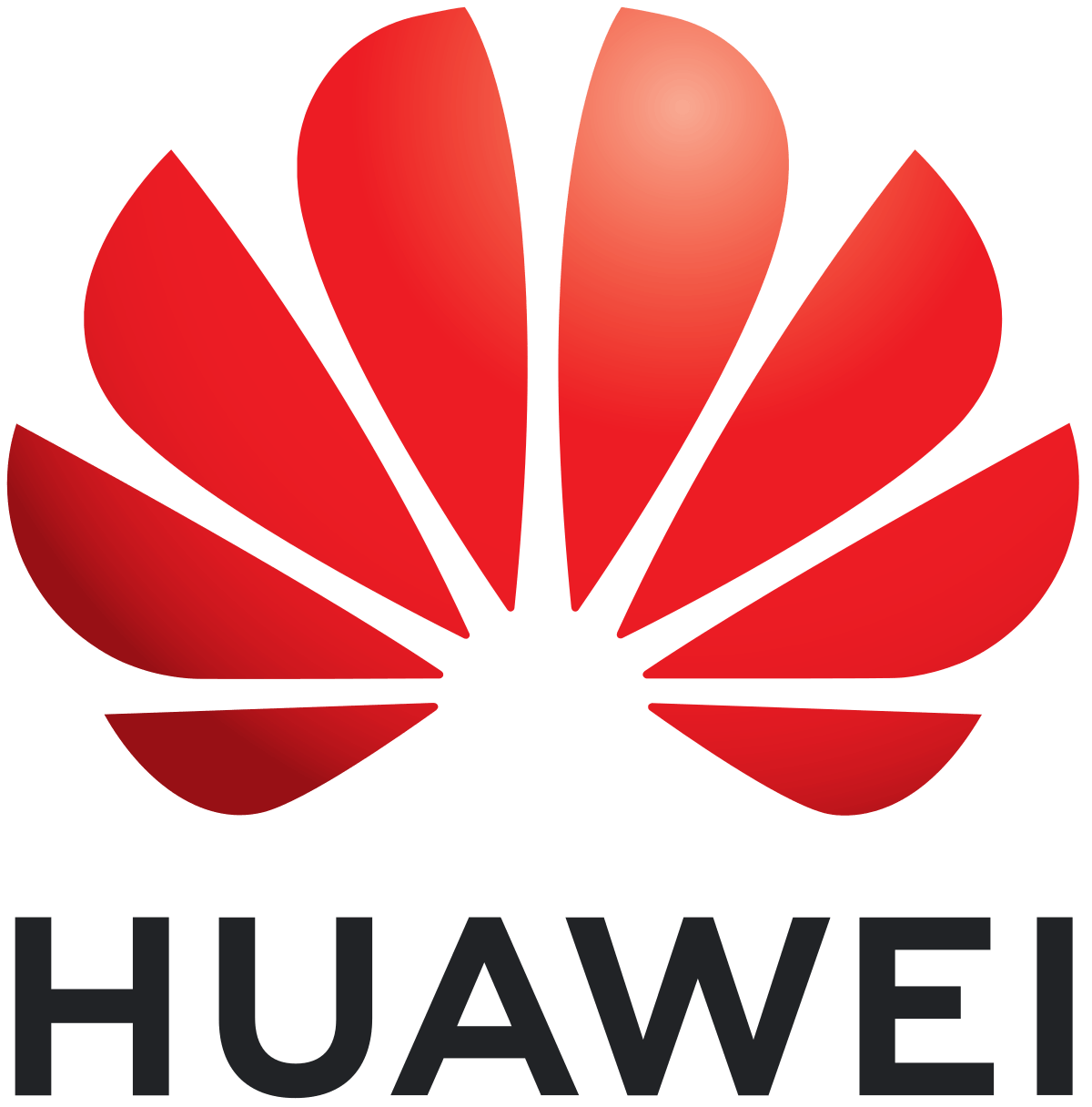



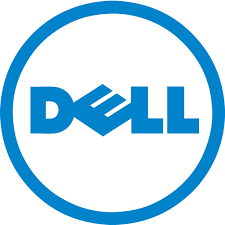
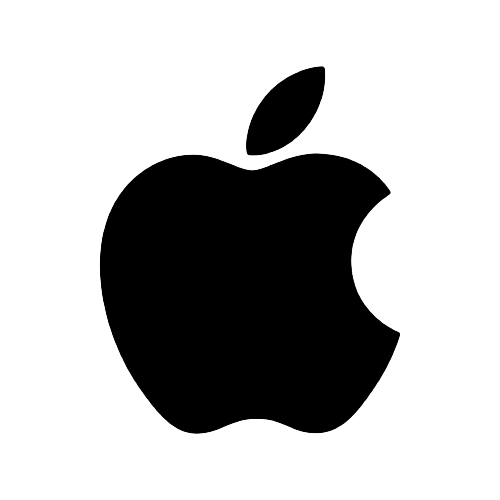





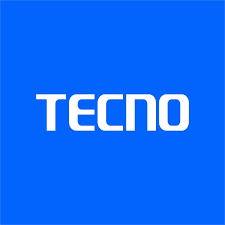









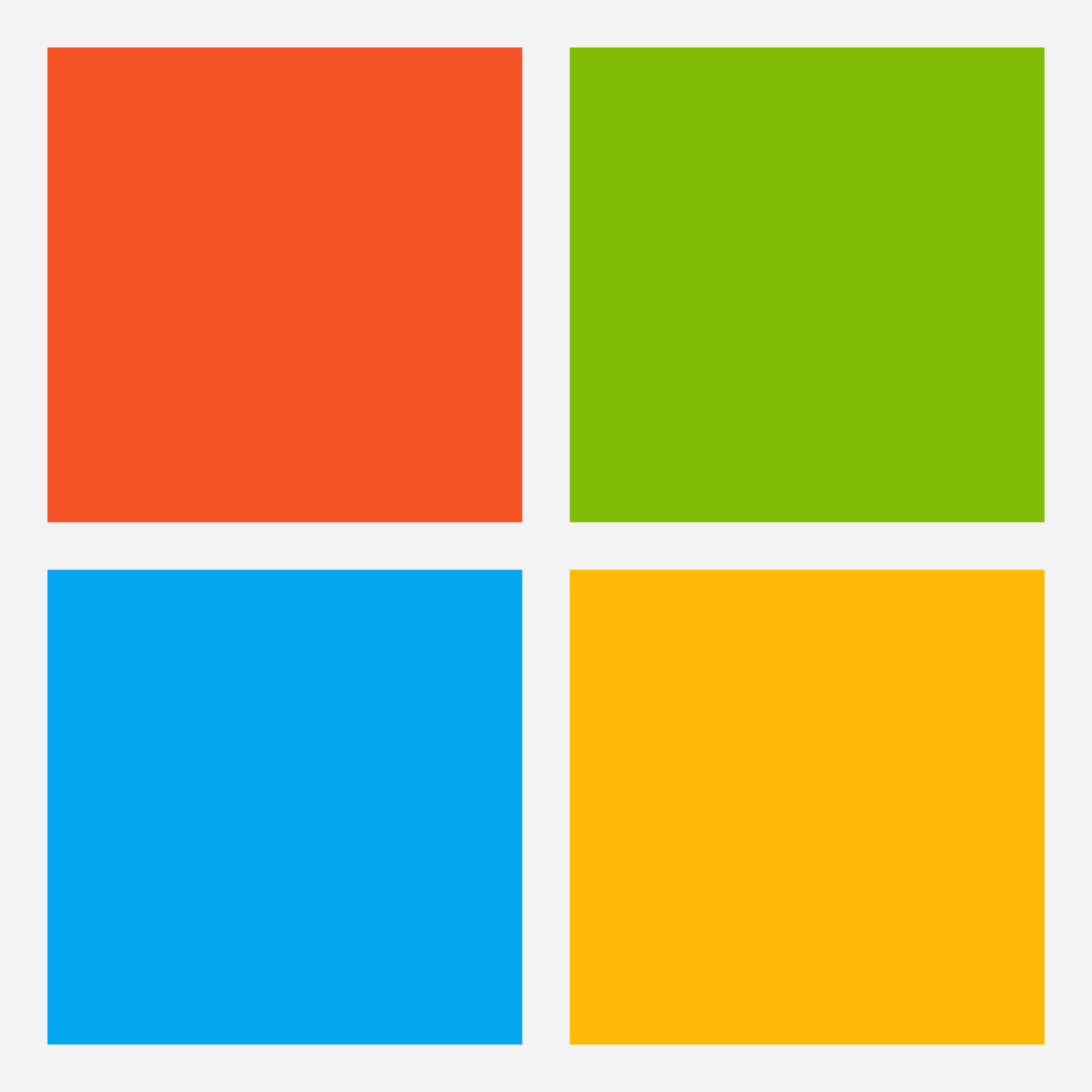











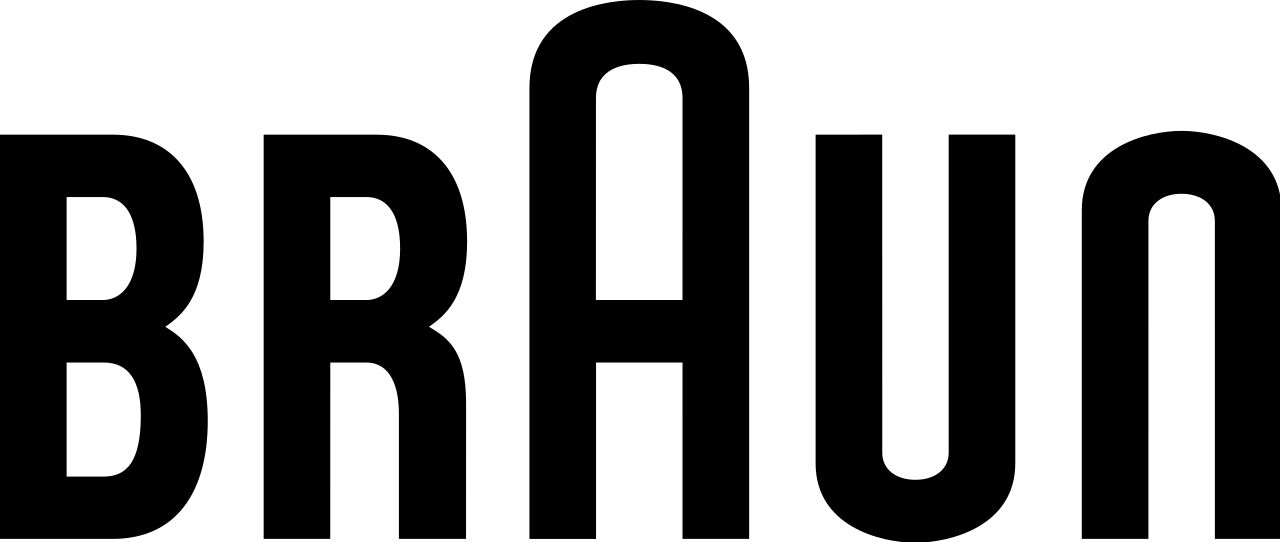


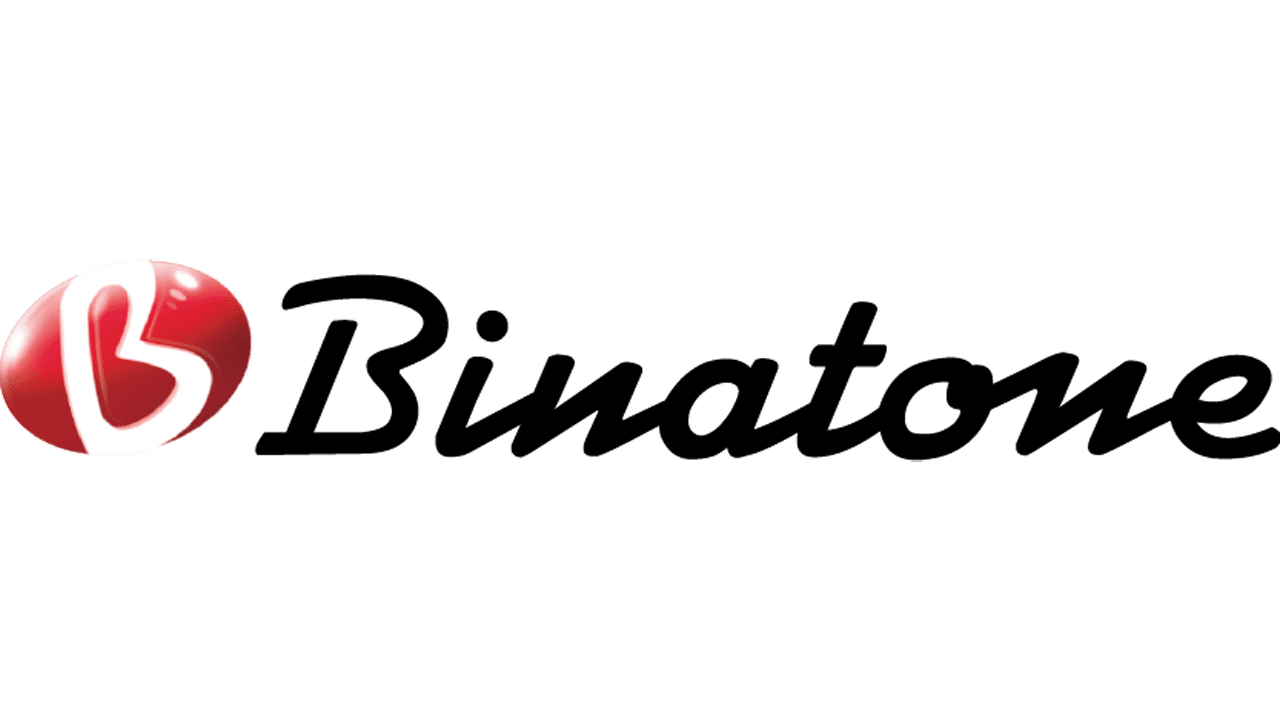






Reviews
There are no reviews yet.