Description
HP LaserJet MFP M141a Printer
Features
Small size. Big performance.
A LaserJet MFP so small it can fit almost anywhere.
Fast printing
Get print speeds up to 21/20ppm.[4]
Tackle the essentials – print, scan, copy
Easily handle tasks and get a lot from one device – print, scan, and copy.
Seamless setup
Get started fast with simple setup that guides you through each step, with HP Smart app.[2]
Legendary laser quality
This surprisingly small laser delivers exceptional quality, page after page.
Amazing scanning
Get high-quality scanning, and share to Dropbox, Google Drive, email, or the cloud – with HP Smart app.[2]
Printing just got more productive
Quickly access and print documents and images from Dropbox and Google Drive – with HP Smart app.[2]
Connect your printer with USB
Easily connect your printer to your computer with the built-in USB port.[8]
On when you need it, off when you don’t
Help save energy with HP Auto-On/Auto-Off Technology.[7]
Specifications
Functions
Multifunction / All-in-One
Color or black
Black and white
Print technology
Laser
Duplex printing
No
Wireless capability
No
Recommended monthly page volume
100 to 1000
-
Sku
-
7MD73A
-
Product type
-
Laser printers
-
Series
-
LaserJet
-
Functions
-
Multifunction / All-in-One
-
Functions
-
Multifunction / All-in-One
-
Duty cycle (monthly, letter)
-
Up to 8,000 pages
-
Duty cycle note
-
Duty cycle is defined as the maximum number of pages per month of imaged output. This value provides a comparison of product robustness in relation to other HP LaserJet or HP Color LaserJet devices, and enables appropriate deployment of printers and MFPs to satisfy the demands of connected individuals or groups.
-
Duty cycle (monthly, A4)
-
Up to 8,000 pages
-
Recommended monthly page volume
-
100 to 1000
-
Target user and print volume
-
For teams up to 3 users
-
Paper trays, standard
-
1 input tray
-
Paper trays, maximum
-
1 input tray
-
Print colours
-
No
-
Top key features
-
Scan to email; Scan to PDF; Compact Size
-
Print technology
-
Laser
-
Duplex printing
-
No
-
Automatic paper sensor
-
No
-
Print speed
-
Print speed up to 21 ppm (black)
-
Wireless capability
-
No
-
Connectivity, standard
-
1 Hi-Speed USB (compatible with USB 2.0 specifications)
-
Number of print cartridges
-
1 (black)
-
Replacement cartridges
-
HP 150A Black LaserJet Toner Cartridge (~975), W1500A
-
Number of print cartridges
-
1 (black)
-
Maximum input capacity (sheets)
-
Up to 150 sheets
-
Input capacity
-
Up to 150 sheets
-
Maximum output capacity (sheets)
-
Up to 100 sheets
-
Output capacity
-
Up to 100 sheets
-
Standard output capacity (envelopes)
-
Up to 10 envelopes
-
Paper handling input, standard
-
150-sheet input tray
-
Paper handling output, standard
-
100-sheet output bin
-
Top margin (A4)
-
2 mm
-
Left margin (A4)
-
2 mm
-
Right margin (A4)
-
2 mm
-
Bottom margin (A4)
-
2 mm
-
Print quality black (best)
-
Up to 600 x 600 dpi
-
Media sizes supported, key
-
A4; Envelopes
-
Media sizes supported
-
A4; A5; A6; envelopes (C5, DL); custom
-
Media sizes, custom
-
105 x 148 to 216 to 355.6mm
-
Media types
-
Plain paper, envelope, postcard, label
-
Media weight, supported
-
65 to 120 g/m²
-
Copies, maximum
-
Up to 99 copies
-
Copier settings
-
Number of Copies; Lighter/Darker; Optimize; Paper
-
Copy reduce / enlarge settings
-
25 to 400%
-
Copy speed note
-
[10] First Copy Out from Ready and Simplex Copy Speed measured using ISO/IEC 29183, Duplex Copy Speed measured using ISO/IEC 24735, excludes first set of test documents. For more information see http://www.hp.com/go/printerclaims. Exact speed varies depending on the system configuration, software application and document complexity.
-
Scan technology
-
CIS
-
Color scanning
-
Yes
-
Scan input modes
-
Scanning via HP LaserJet Software Scan or TWAIN-compliant or WIA-compliant software
-
Scan size, maximum
-
216 to 297 mm
-
Bit Depth
-
24 bit
-
Levels of grayscale
-
256
-
Twain version
-
Version 2.1 (Windows 7 or higher)
-
Scan file format
-
JPG, RAW (BMP), PNG, TIFF, PDF
-
Recommended monthly scan volume note
-
HP recommends that the number of pages per month of imaged output be within the stated range for optimum device performance, based on factors including supplies replacement intervals and device life over an extended warranty period.
-
Scan Resolution, Hardware
-
Up to 600 ppi
-
Scan Resolution, Optical
-
Up to 600 ppi
-
Compatible network operating systems
-
Windows 11; Windows Server; Linux
-
Compatible Operating Systems
-
Microsoft® Windows® 11, 10, 7: 32-bit or 64-bit, 2 GB available hard disk space, Internet connection, USB port, Microsoft® Internet Explorer or Edge. Apple® macOS macOS Catalina (v10.15) macOS Big Sur (v11.0) macOS Monterey (v12.0); 2 GB HD; Internet required; USB. Linux (For more information, see https://developers.hp.com/hp-linux-imaging-and-printing)
-
Memory
-
64 MB
-
Control panel
-
3 LEDs (Toner. Attention, Ready); 3 buttons (Cancel, Copy, Power)
-
Maximum dimensions (W x D x H)
-
360 x 427 x 347 mm
-
Dimensions without stand (W x D x H)
-
360 x 264 x 197 mm
-
Minimum System Requirements
-
Microsoft® Windows® 11, 10, 7 SP1: 32-bit or 64-bit, 2 GB available hard disk space, Internet connection, USB port, Microsoft® Internet Explorer or Edge.
-
Minimum System Requirements for Macintosh
-
Apple® macOS Catalina (v10.15) macOS Big Sur (11.0) macOS Monterey (v12.0); 2 GB HD; Internet required; USB
-
Number of users
-
1-3 Users
-
Typical electricity consumption (TEC) number
-
0.255 kWh/Week (Energy Star 3.0); 0.259 kWh/Week (Blue Angel)
-
Power supply type
-
Power requirements are based on the country/region where the printer is sold. Do not convert operating voltages. This will damage the printer and void the product warranty.
-
Software included
-
No CD in box. Download software from hp.com or 123.hp.com
-
Mac compatible
-
Yes
-
Warranty
-
One-year limited hardware onsite warranty
-
What’s in the box
-
Printer; Power cord; Toner Cartridge(~500 pages); Setup Poster; Reference Guide; Warranty Guide; Flyer
-
Cable included
-
1 USB cable added for AP and wireless for EMEA, AMS (EM only)

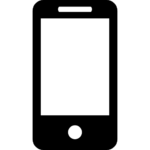
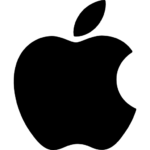 iPhone
iPhone Samsung Phones
Samsung Phones Smart Watch
Smart Watch Google Pixel Phones
Google Pixel Phones Sony Phones
Sony Phones itel Mobile Phone
itel Mobile Phone Monitor Screen
Monitor Screen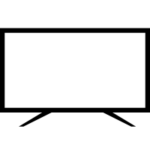 Television All Brands
Television All Brands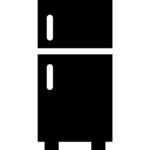
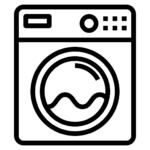 Washing Machines
Washing Machines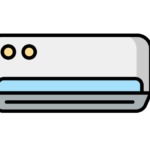 Air conditions
Air conditions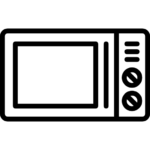 Micro Oven
Micro Oven Weighing Machine KG weight Measure Scale
Weighing Machine KG weight Measure Scale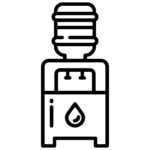 Water Dispenser
Water Dispenser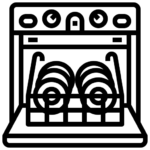 DISHWASHER MACHINE
DISHWASHER MACHINE Sandwich Maker
Sandwich Maker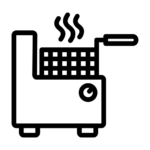 Deep Fryer
Deep Fryer Rice Cooker
Rice Cooker Coffee Maker & Electric Kettle
Coffee Maker & Electric Kettle
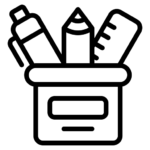
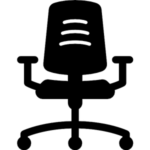





















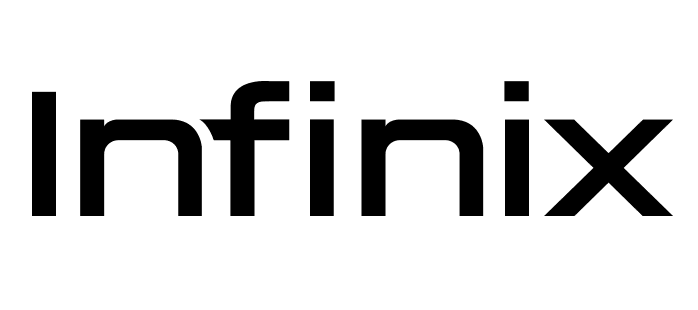
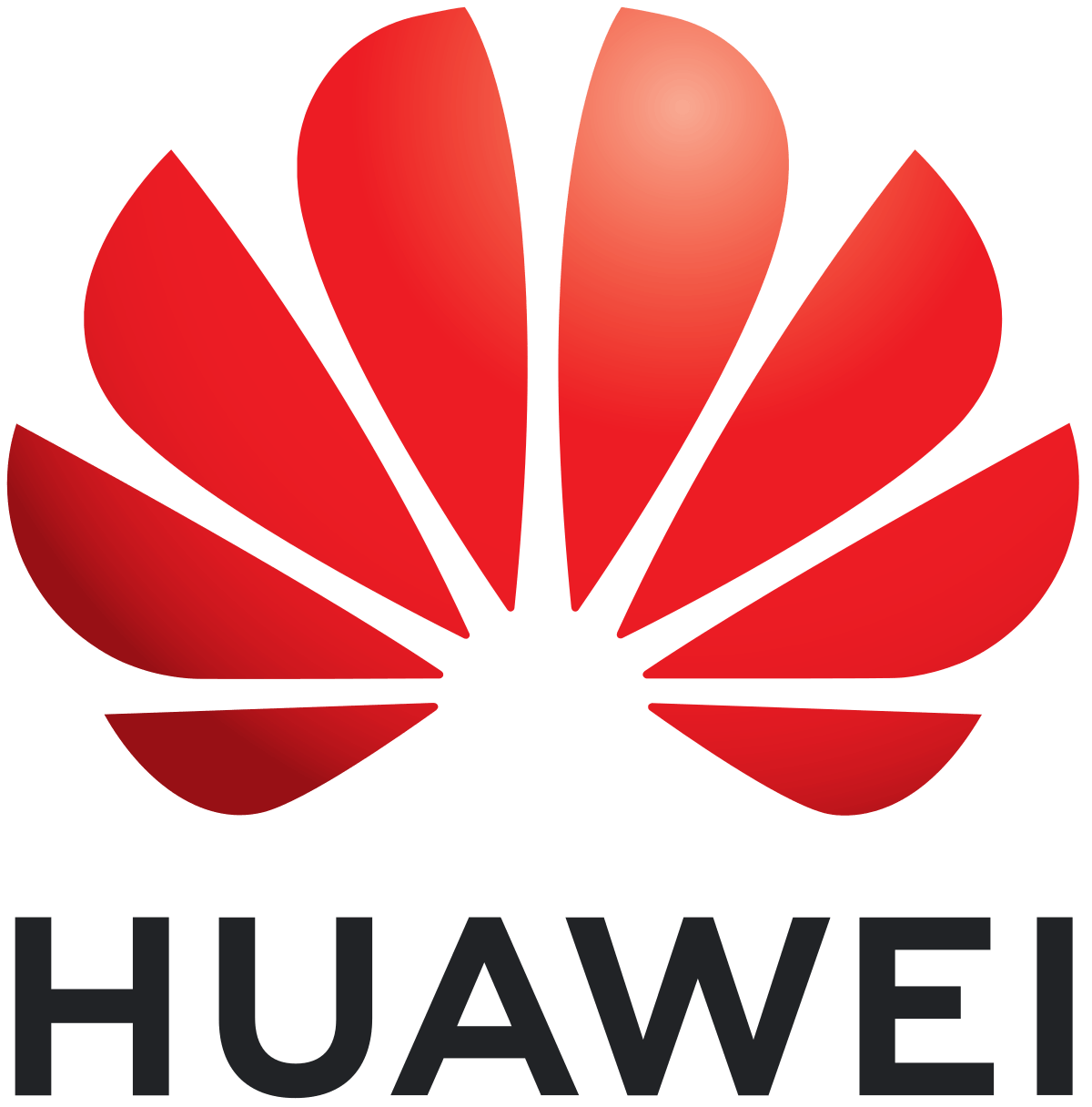



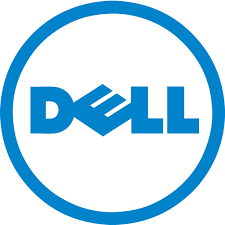
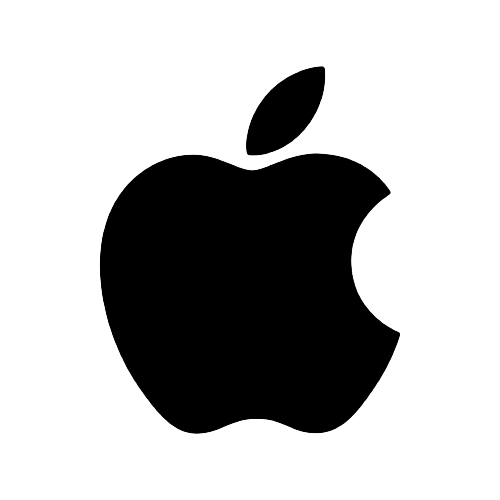





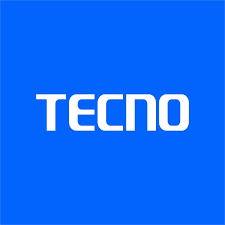









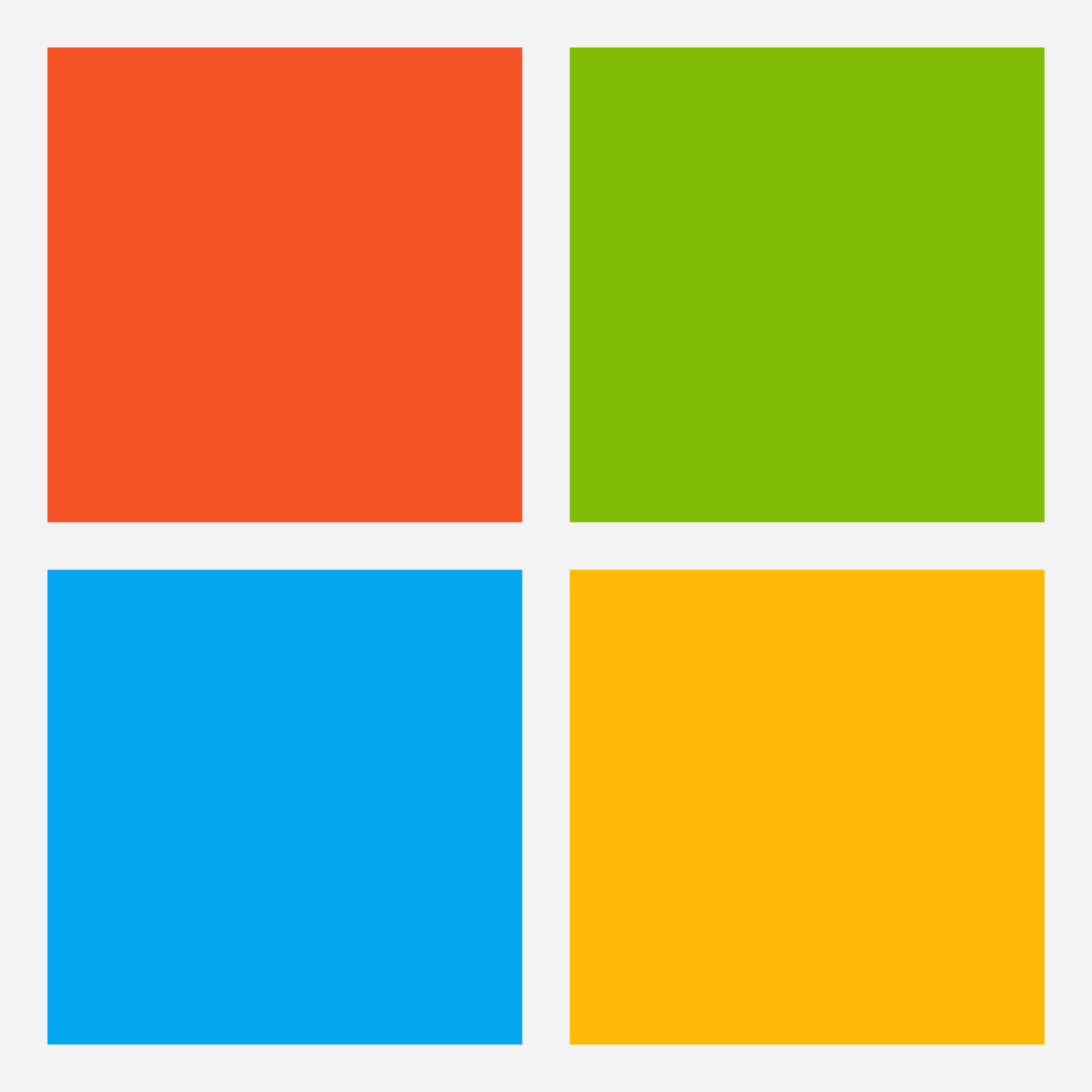












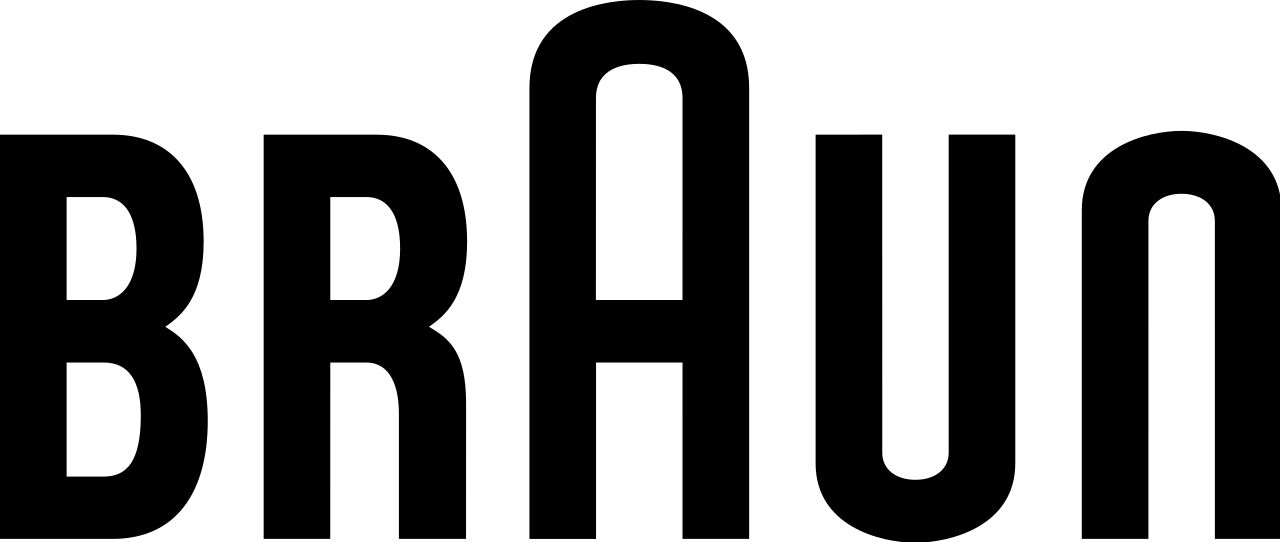


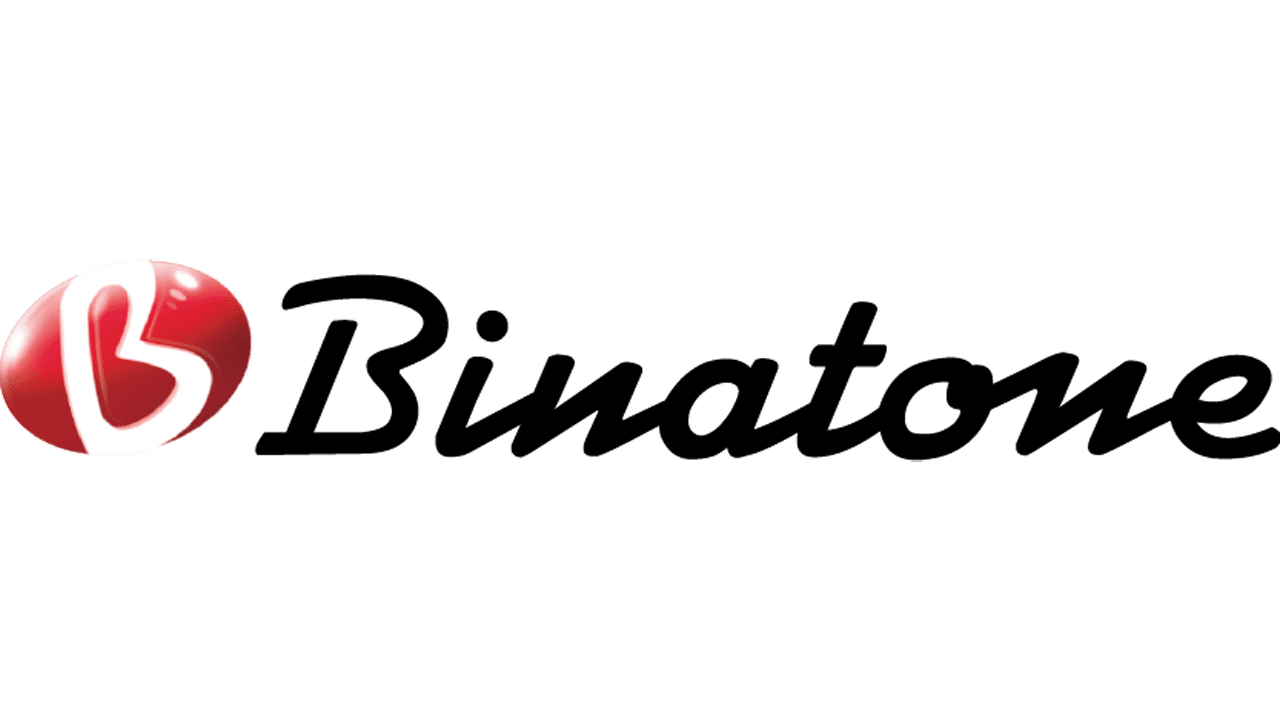






Reviews
There are no reviews yet.